Introduction - Data Recovery Should Not Be Needed AT ALL (except for RAID reconstruction when recovering from tape backups would take an ETERNITY compared to our emergency service)
As many clients know, TCEG Data Recovery provides efficient reliable data recovery for reasonable prices, and likes very much to write about how it can come in and save the day after the client, or the client's system administrator, did not keep regular backups. However, the very important thing to stress is that TCEG Data Recovery should not be needed AT ALL, provided that backups are done regularly. In addition, there is a very real chance that the data recovery will either
a) Cost too much (try our free online hdd crash price estimator); or
b) Not have the files that you wanted.
After Getting Quality Data Recovery - No Obligation to Accept Proposal
For instance, a client recently requested a data recovery job, and the price came in at $1050 for a complete recovery, but the client was not able to afford this price and instead typed out the data from printouts that she had. This client did not have to pay for the recovery because she declined the recovery, which is the right of any person using TCEG Data Recovery Services.
Another client requested a data recovery job, and only 11Gb out of the 38Gb that the client hoped for could be found. In addition, the file structure could not be recovered. The client did not have to pay anything because she declined the recovery, which is the right of any person using TCEG Data Recovery Services.
Another client requested a recovery and we were able to recover 100% of the files. Due to the difficulty of the recovery, the price was $450. The client had been operating for some time without the data and figured that the data was not valuable enough, and so she declined the recovery. No problem, because this is the right of any person using TCEG Data Recovery Services.
Backups Would Almost Always Be Cheaper and Faster Than What We Propose
In all of these instances, if the clients had taken backups, they would have had an option that would have been cheaper than TCEG Data Recovery Services, and in addition to being cheaper, the option would have been safer, faster, and more reliable. Compared to TCEG Data Recovery Services, backups are the way to go, and this is what we recommend 100%. TCEG's partner in Surrey BC provides an inexpensive and reliable online backup service, which we recommend.
Ensuring Timely Functional Backups
So, how can one ensure that the backups will be up to the task? The answer is that some time must be spent in advance of the upcoming data loss (just remember that it is only a matter of time before you will lose data) in selecting a reliable and consistent backup solution.
External Hard Drive
The easiest method is to acquire an external hard drive and connect it to your primary computer or server. Every night, create a new directory named after the current date. Copy important folders into that directory. As the drive gets full, delete the old dates from the drive, and also add new external drives. This method accomplishes three things:
1. It provides you with the ability to retrieve the most current backup
2. It gives you a chance over time to get into a routine of doing regular backups manually, and to think about what folders are important
3. It provides some archiving - which is to say that if you have been working on a document and then wish to see the version from two weeks ago, using this backup method there is a chance that you will be able to find it.
Advantages of External Hard Drives Over Tape Backups
External drives have several important advantages over tape backups:
1. They're less expensive to get set up
2. They're easier and faster to search
3. You can easily see what you are overwriting
Disadvantages of External Hard Drives
The disadvantages are:
1. External drives often have less capacity than tapes. However, with larger capacity hard drives, this is becoming less of an issue, and in many cases is no longer true.
2. Tape drives can be automatically loaded. On the other hand, you could have 4 external hard drives connected through a USB hub, and as long as only one of the drives is active at a time, there would be no major issue with this, so you could produce the same benefits that way.
3. Hard drives are bigger and heavier than tapes, so it's harder to slip one into a bag or purse for the 'off-site' backups.
Testing The Backups
Once you have established the regular habit or procedure of checking the backup, starting the backup, and deleting old backups or rotating the backup, the next important data protection procedure to establish is to TEST the backup.
Testing the backup means going and seeing if you can recover a file from the backup from time to time, and in the case of external drives, checking the consistency of the file system to ensure that the backup itself is not going to fail soon. Many drives that get sent to TCEG Data Recovery Services are in fact external drives that were meant to be backups and somehow became the only copies of the vital mission-critical data.
Important things to try would be:
1. If you are running Exchange Server, make a special backup of the whole hard drive (onto a fresh new hard drive). Once that has been done, take the original hard drive OUT of the machine, and reboot the machine with the new copy. Shut down Exchange Server, and move the directories containing the data files. Then, try to get the Exchange Server back up and running using your backup.
2. If you have a domain controller, make a special backup of the whole hard drive (onto a fresh new hard drive). Once that has been done, take the original hard drive OUT of the machine, and reboot the machine with the new copy. Delete the WINDOWS directory and restart the computer. Try to restore the domain using your backup and a restore CD.
3. If you are making backups of your desktop, take an image of your hard drive (just like the above two scenarios), and boot onto the second drive, leaving the original drive out of your system. Then, delete your entire profile from your computer, and see if you can recover your email data files from your backups. Often these are missed because they are hidden.
Time Spent Verifying Backups Saves Time Later Fighting Emergencies
The important thing is to rationalize the time you are spending doing backups as insurance against a hard drive recovery. Sure, some companies promise to recover data cheaply, but they will only be able to solve the simplest of problems. Data recovery is hard work and requires specially trained engineers and millions of dollars of research, and you will save a significant amount of money by having recent backups. Even in terms of negotiating with a data recovery company, or taking a risk on a lower-priced firm that might ruin your sensitive drive, having a recent backup can give you the confidence that you would need to get the best price in an emergency situation, because you will have a reasonable fallback position.
Other Ways To Save Money in Hard Drive Data Recovery Emergencies
Beyond having backups, the one step that one might take to limit costs in case of an emergency would be to create an 'if and when' agreement with a reputable data recovery company, which essentially says, "if my hard drive crashes, I will use your services, and not someone elses services, and when I do that, you will give me the best possible data recovery services and will charge me no more than $X if I accept the recovered data". By negotiating a price before the emergency, it is often possible to limit one's risks to an acceptable figure.